Icon Popup modal
The Icon Popup Modal component adds a question mark icon that allows you to open dialogs on top of your screen.
Use On Pages
Add an icon modal popup component to a page, as follows:
While editing an editable region, click Insert Component in the toolbar.
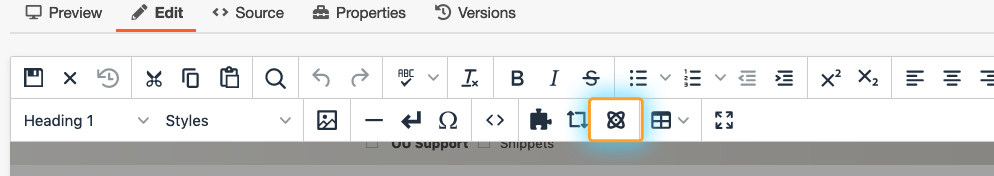
In the "Choose Component" box, select "Icon Popup Modal"
![]()
Click Insert.
In the "Edit Component" box, enter information in the form fields
![]()
Click Save.