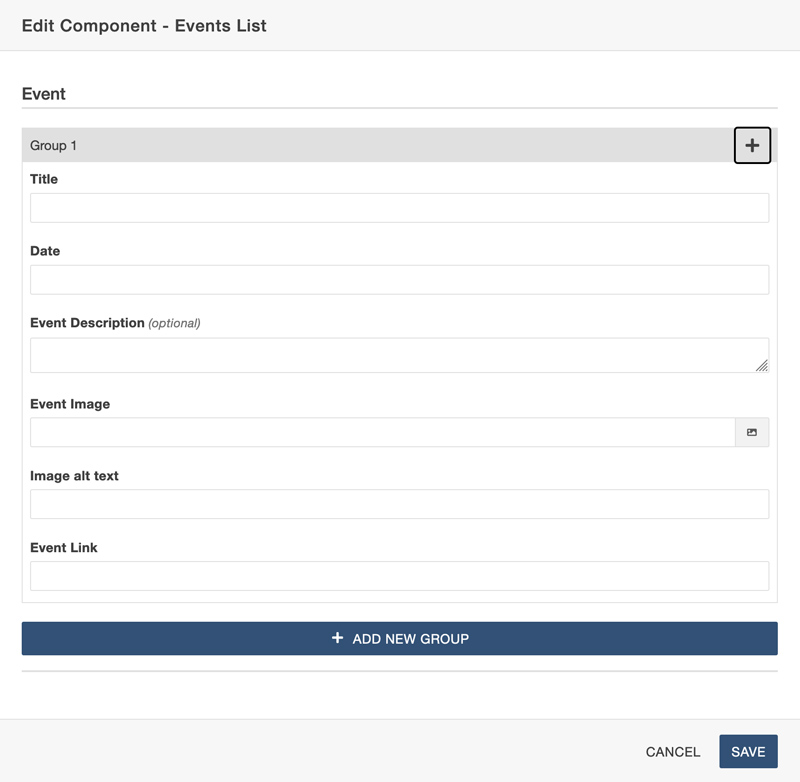Events List
The "Events List" component allows you to create a list of events with image on the left, date, title, text and link. Stacks on mobile.
Ideal for linking to workshops or events.
Example:
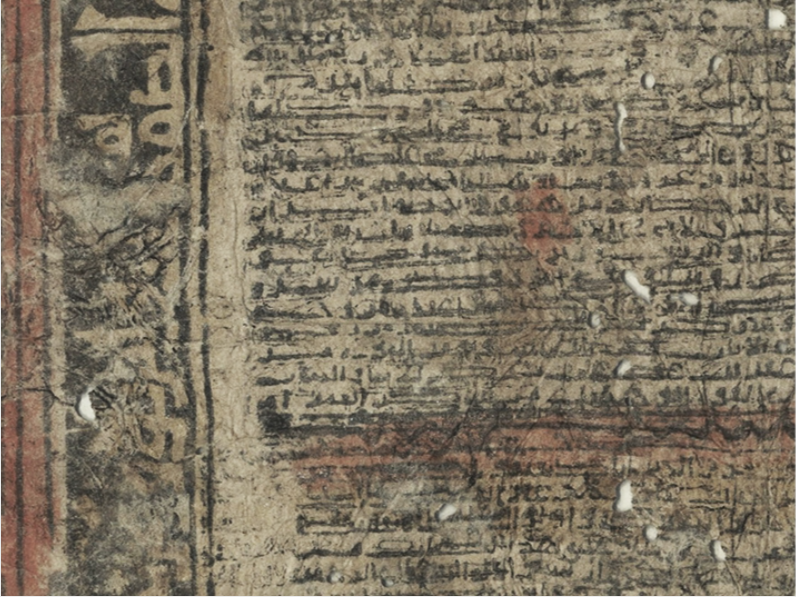
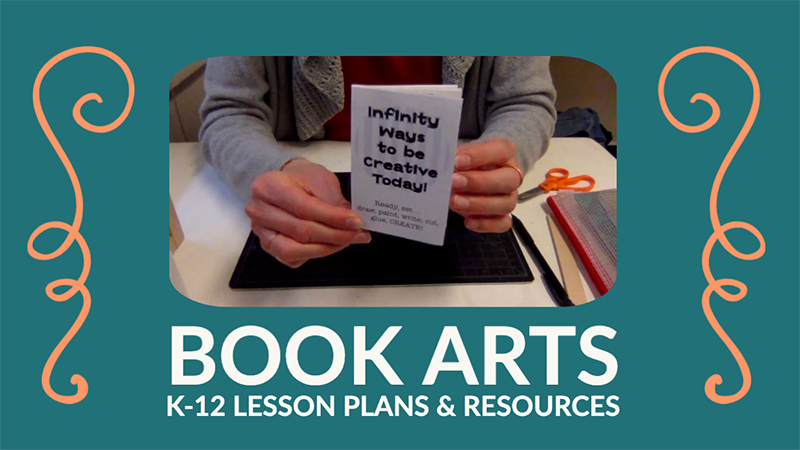
Use On Pages
Add a feature component to a page or file, as follows:
While editing an editable region, click Insert Component in the toolbar.
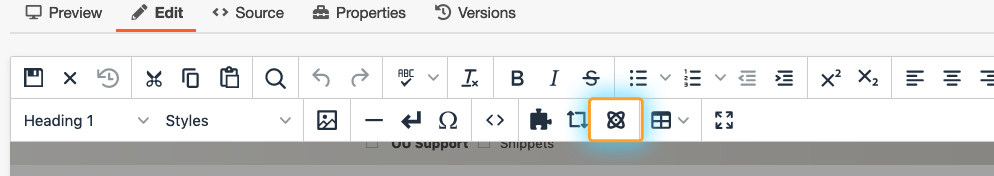
In the "Choose Component" box, choose "Event List"
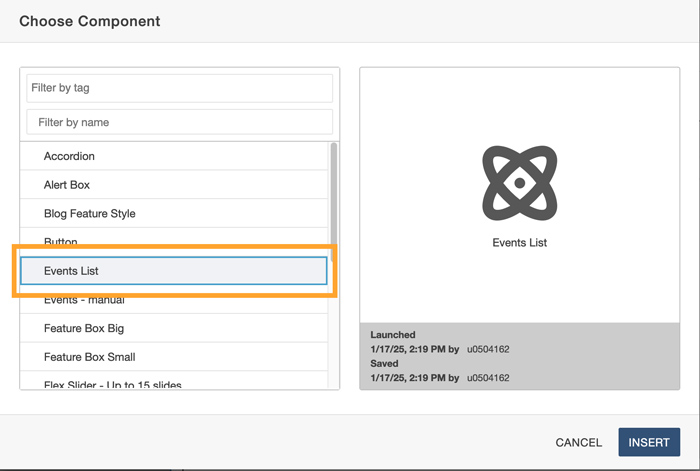
Click Insert.
In the "Edit Component" box, enter information in the form fields