Accordion (Collapse Content)
Use On Pages
Example:
Here is group 1 content.
Group 2 content.
Accordions are useful when you want to toggle between hiding and showing large amounts of content.
Add an accordion component to a page, as follows:
1. While editing an editable region, click 'Insert Component' in the toolbar.
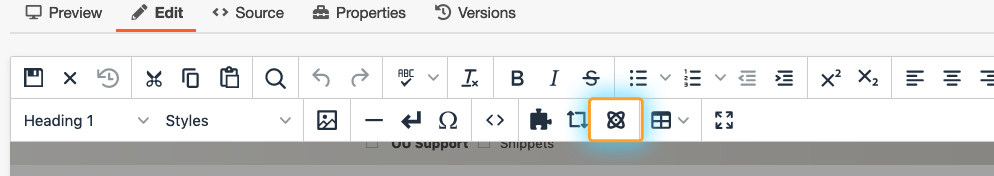
2. In the 'Choose Component' box, and select 'Accordion'
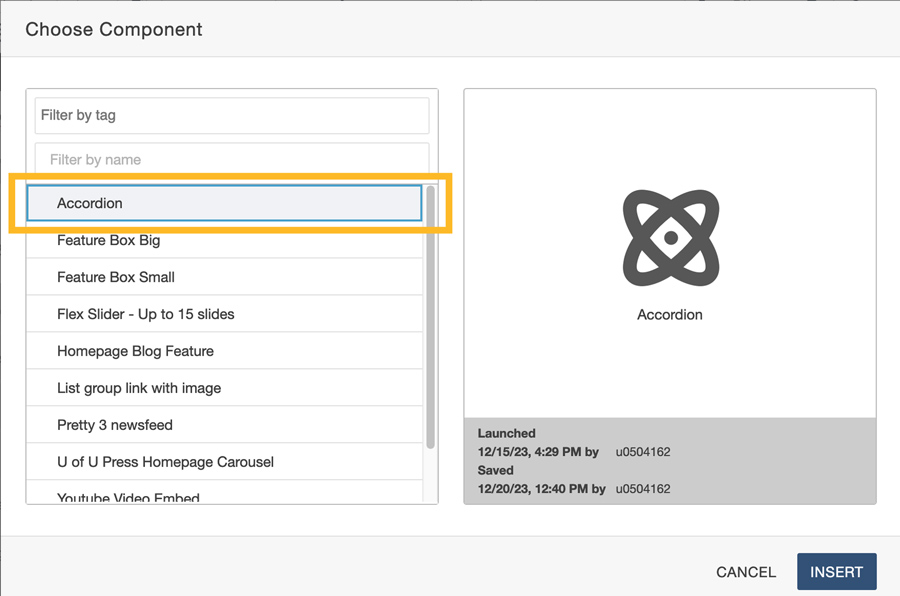
3. Click 'Insert'
- In the 'Edit Component' box, enter information in the form fields
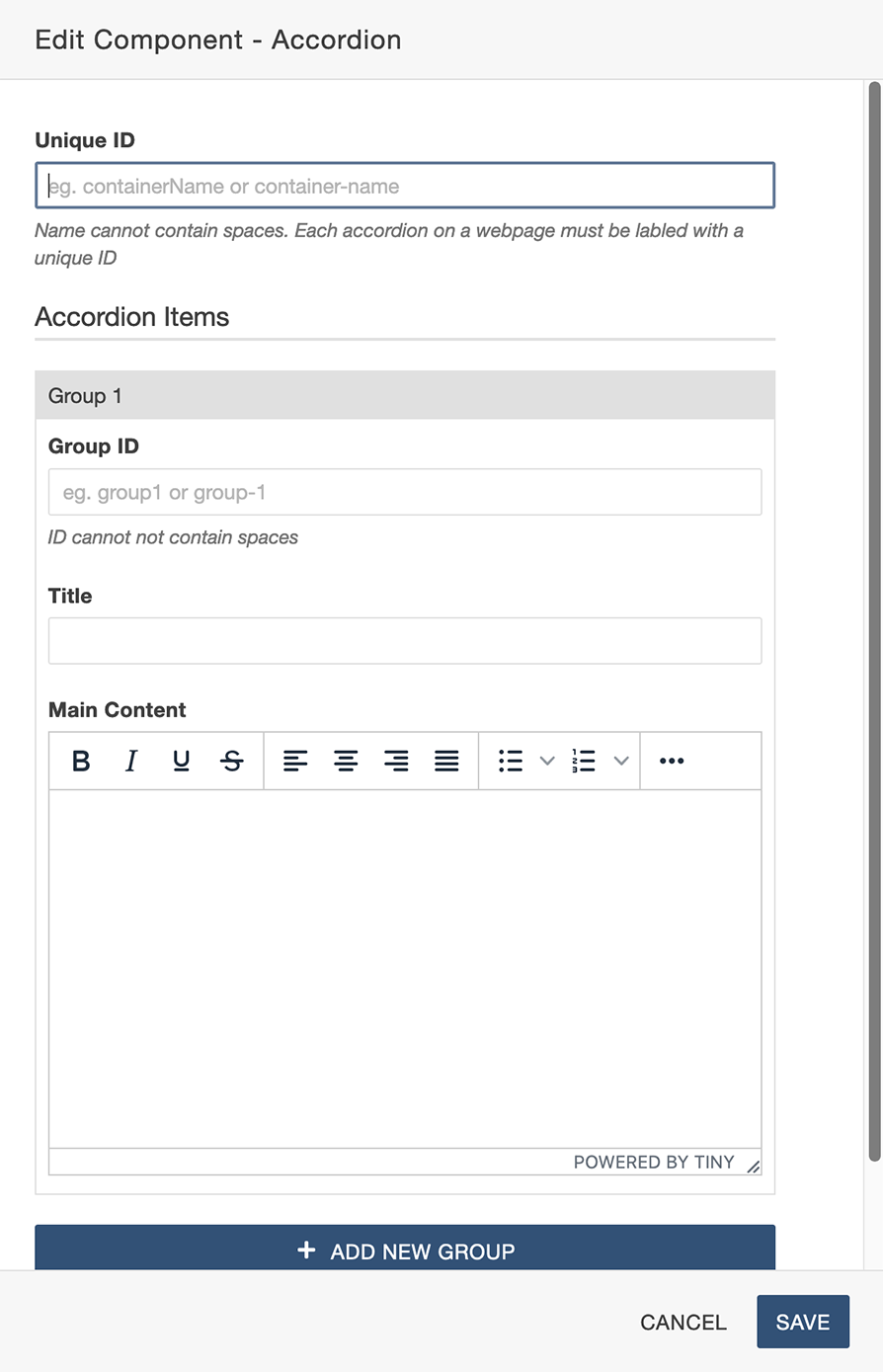
4. Click 'Save'
Reording accordion groups is currently unavailable. Plan your content accordingly. If you would like more advanced accordion options, contact us through the "Library Website Requests" ticket.