Icons Component
The "Icons" component inserts scalable font based icons. These icons will be the same size as the text they are placed next to.
Examples:
Example H2 with icon
Available Icons
Asterisk
Bars
Book
Chat Bubble
Chat Bubble - Solid
Chat Bubbles
Chat Bubbles - Solid
Check
Circle Info
Download
Envelope
Envelope Solid
Globe
House
Location
Magnifying Glass
Paperclip
Pen
Phone
Star
User
Use On Pages
Add a icon component to a page or file, as follows:
While editing an editable region, click Insert Component in the toolbar.
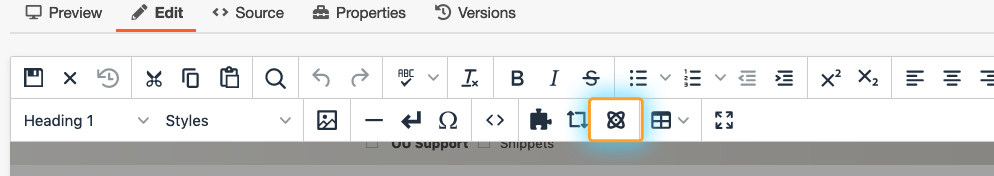
In the "Choose Component" box, choose "Icons"
![]()
Click Insert.
In the "Edit Component" box, choose the desired Icon
![]()