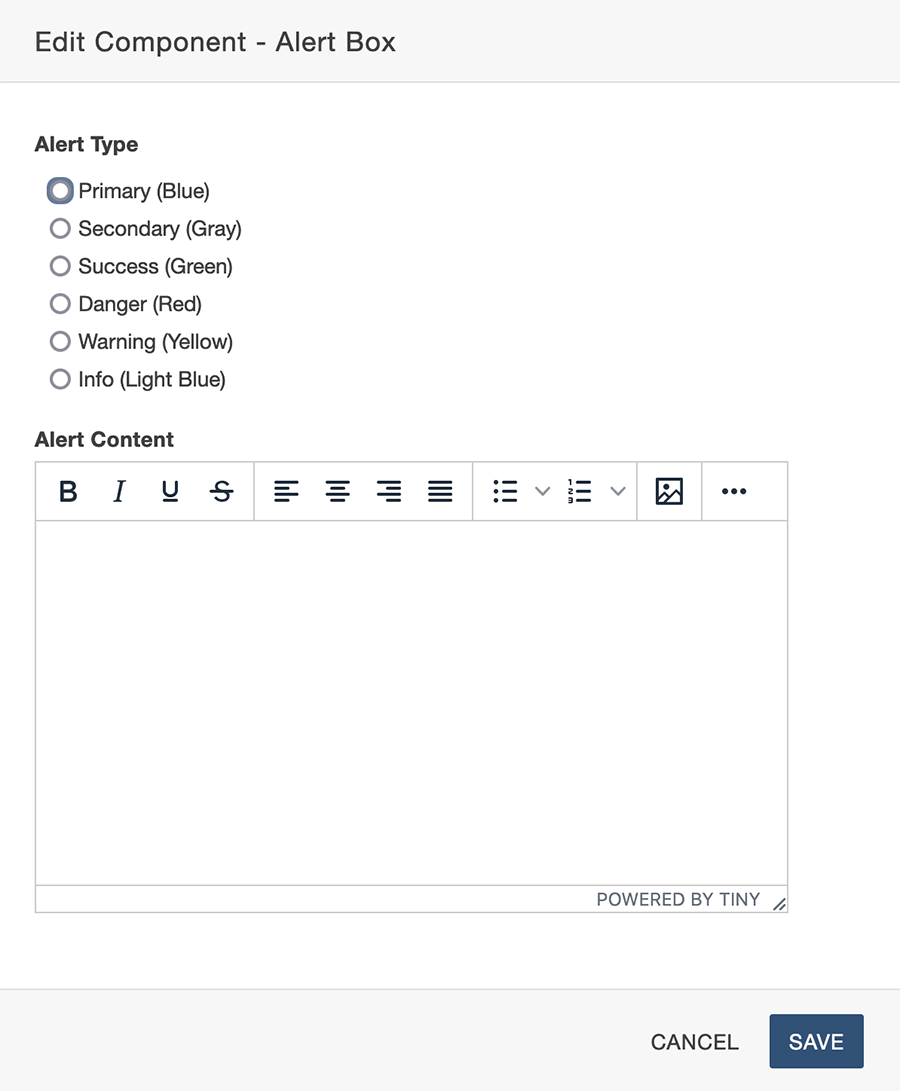Alert Component
Provide contextual feedback messages for typical user actions with the handful of available and flexible alert messages.
Examples:
A simple primary alert—check it out!
A simple secondary alert—check it out!
A simple success alert—check it out!
A simple danger alert—check it out!
A simple warning alert—check it out!
A simple info alert—check it out!
Use On Pages
Add an alert component to a page, as follows:
1. While editing an editable region, click 'Insert Component' in the toolbar
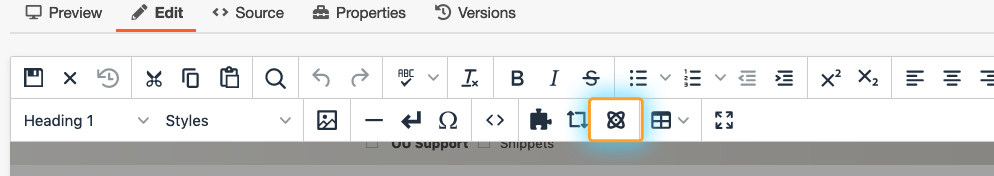
2. In the 'Choose Component' box, select 'Alert Box'
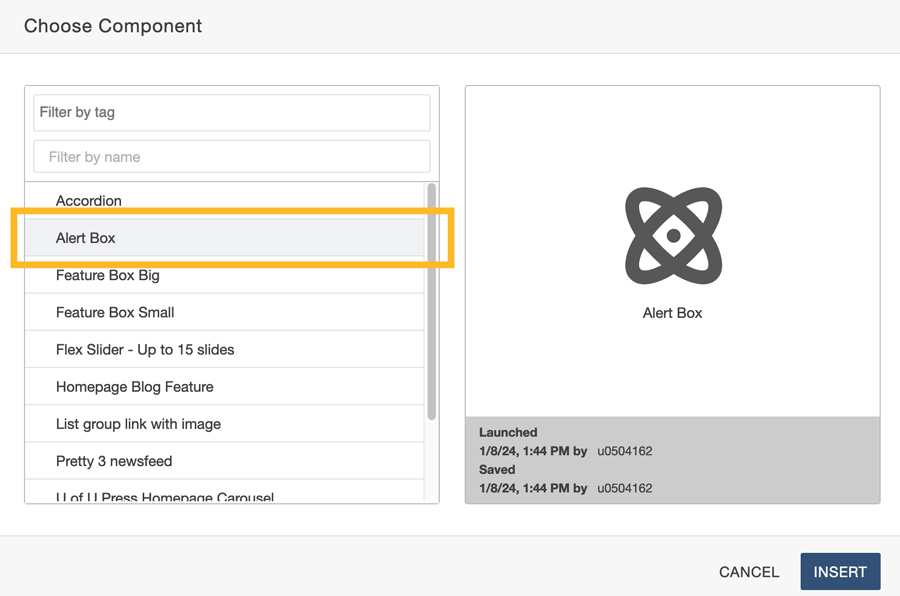
3. Click 'Insert',
In the 'Edit Component' box, enter information in the form fields