Tab Snippets
Snippets from the "Tabs" category help you create tabbed content.
Select the "Tabs" category
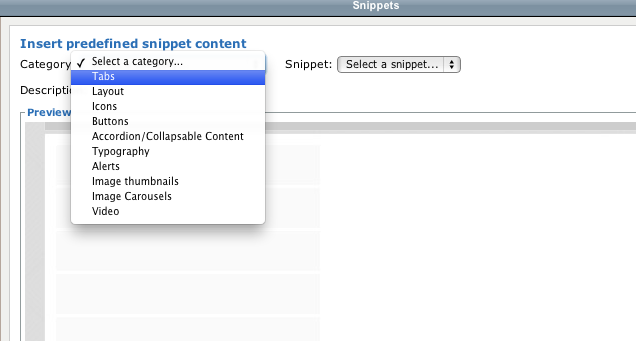
Select the number of tabs you need
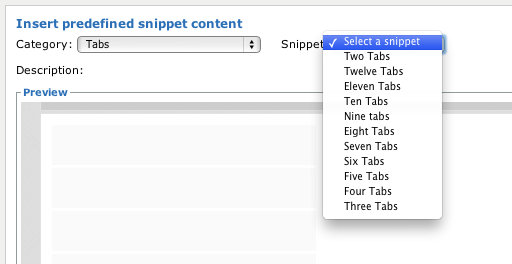
Because snippets include extra html you must take care when using them. The editor will sometimes delete html that it thinks you don't "need." One way to ensure the extra html stays intact is to paste your content after the placeholder content and then delete the placeholder content. If you try to delete the placeholder first you run the risk of the editor thinking you don't need the surrounding html.
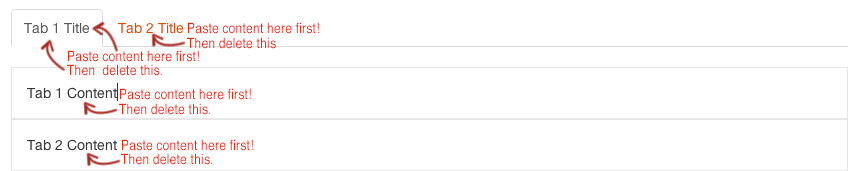
Example
4 Tabs
Tab 1 Content
Tab 2 Content
Tab 3 Content
Tab 4 Content