Button
Component Overview
Button component allows you to take actions such as navigating to a new page or sending an email to someone.
Button Styles
Use on Pages
Add an button component to a page, as follows:
-
While editing an editable region, click Insert Component in the toolbar.
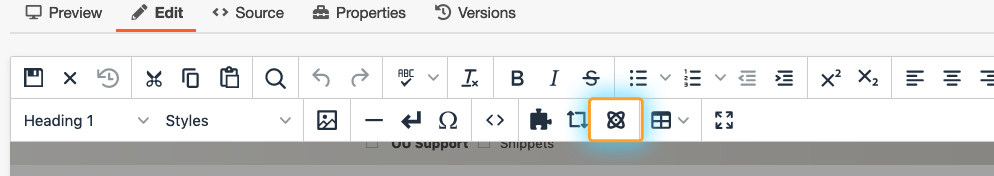
-
In the "Choose Component" box, select "Button"
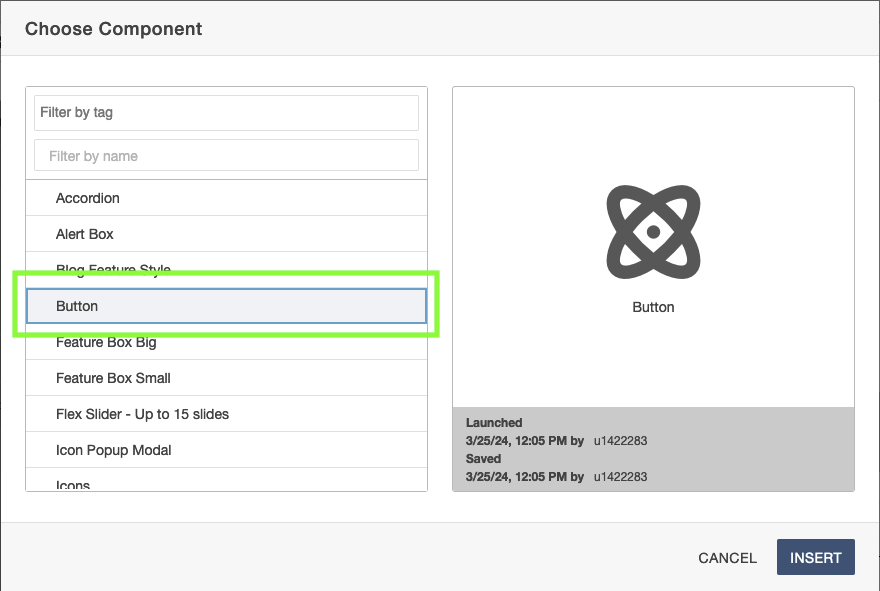
-
Click Insert > In the "Edit Component" box, enter information in the form fields
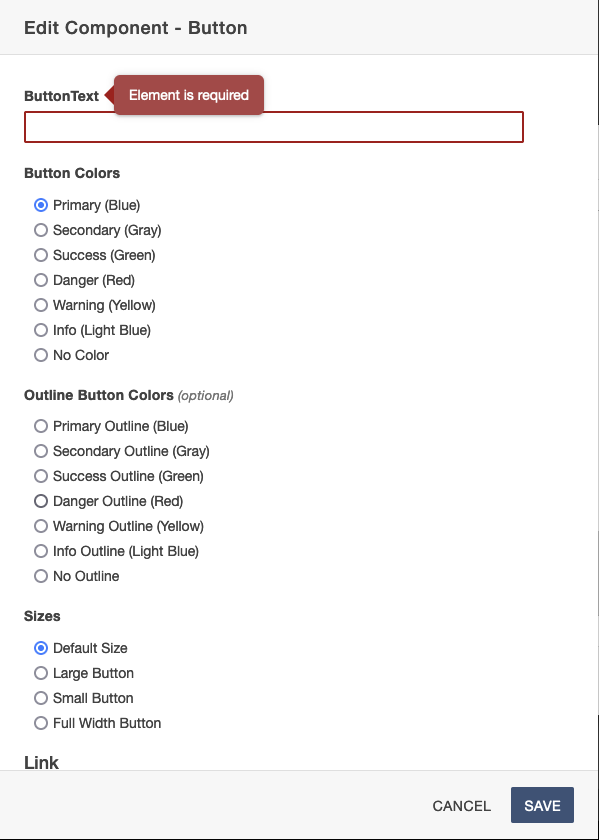
-
Click Save.
If you would like more advanced button options, contact us through the "Library Website Requests" ticket.