Components
Overview
- Components are a form-based type of reusable content that gather information and add it into complex design elements.
- A component on a page prompts you to enter information and adds source code to format and display the information on the page.
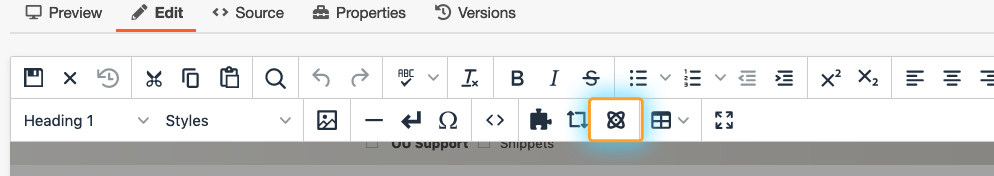
Use On Pages
Add a component to a page or file, as follows:
- While editing an editable region, click
 Insert Component in the toolbar.
Insert Component in the toolbar. - In the "Choose Component" box, click a component name.
- Click Insert.
- In the "Edit Component" box, enter information in the form fields.
- +Add New Group as applicable.
- Click Save.
You can add the same component to a page multiple times.
Note: Depending on the component settings, you either see the rendered component content, or it displays as a blue placeholder.
Edit the content of component on the page, as follows:
- Click the component on the page.
- Click
 Edit .
Edit . - In the "Edit Component" box, edit the information in the form fields.
- Click Save.
When a component is inserted into the page, view the component ID, version number, and the form content in the page source code. Delete the component, as follows: Click the component on the page. Click Delete