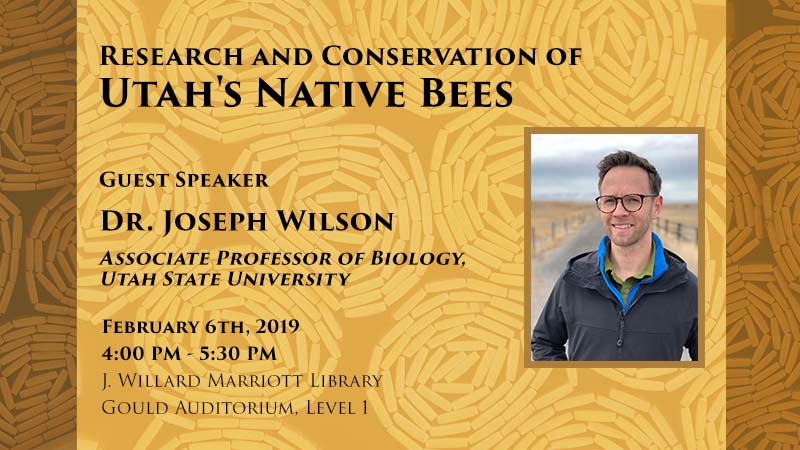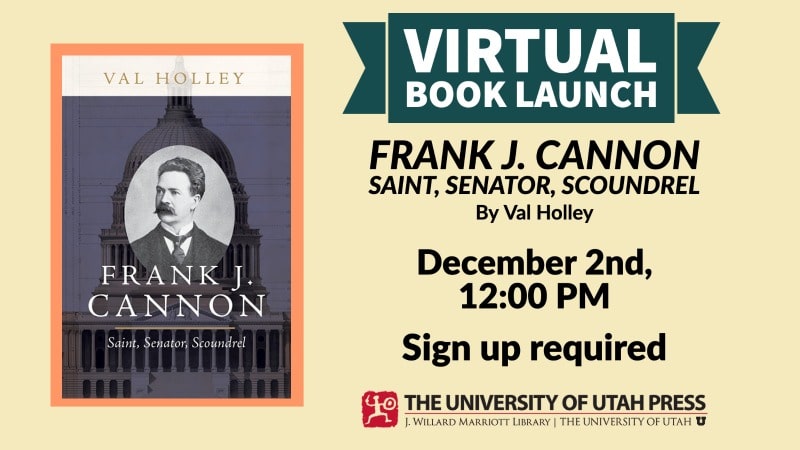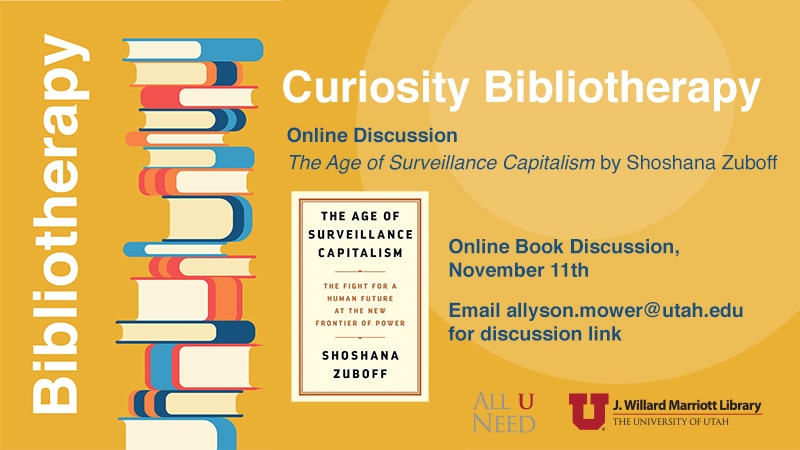Flex Slider (Image Carousel)
The "Flex Slider" component allows you to make an image carousel left/right and thumbnail navigation.
Typically, sliders and carousels pose accessibility challenges, and user behavior studies indicate that many users tend to ignore moving content, especially when used for advertisements.
We advise against using sliders and carousels. Instead, opt for static elements like single images, feature boxes, or card boxes to enhance user experience and accessibility.
Example:
Use On Pages
Add a flex slider component to a page or file, as follows:
While editing an editable region, click Insert Component in the toolbar.
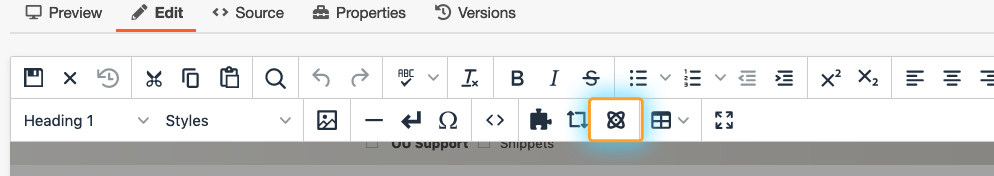
In the "Choose Component" box, click "Flex Slider - Up to 15 slides"
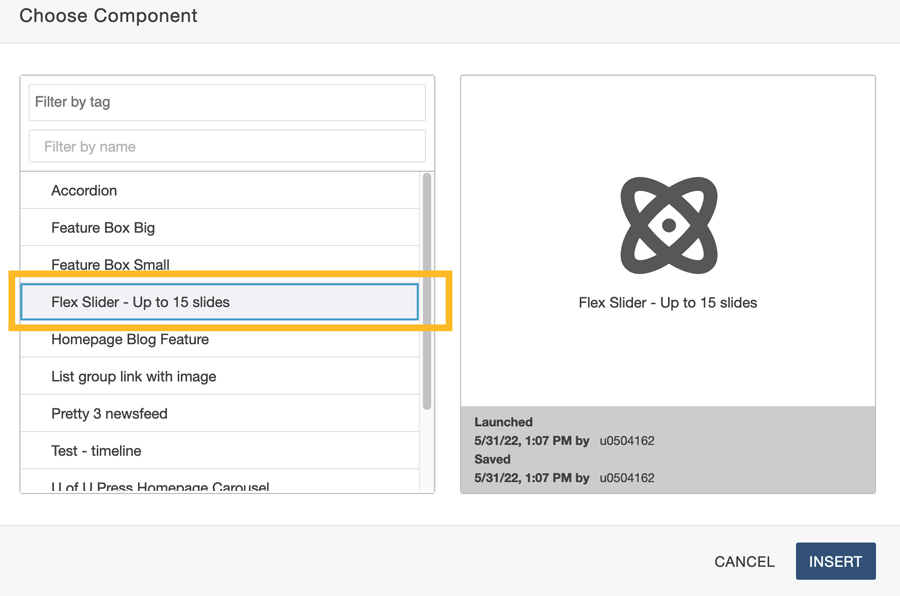
Click Insert.
In the "Edit Component" box, enter information in the form fields
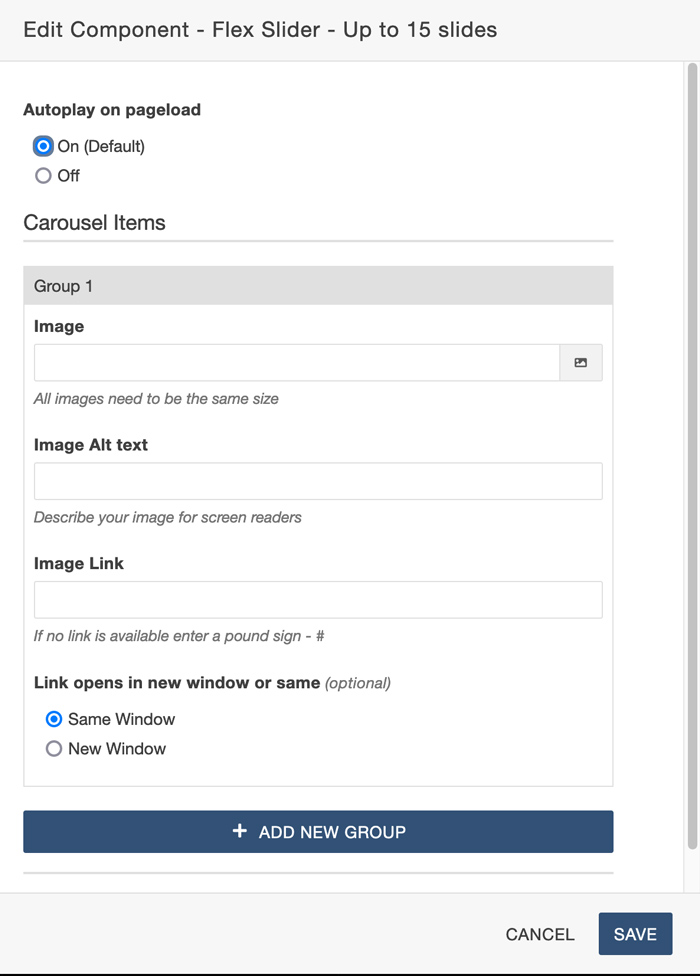
Click Save.
Additionally, be cautious of large images (dimensions and file size) as they significantly impact page loading speeds.
Resources