Feature Box
The "Feature Box" component allows you to create an image with Marriott branded animated text hover overlay.
Examples:
Use On Pages
Add a feature component to a page or file, as follows:
While editing an editable region, click Insert Component in the toolbar.
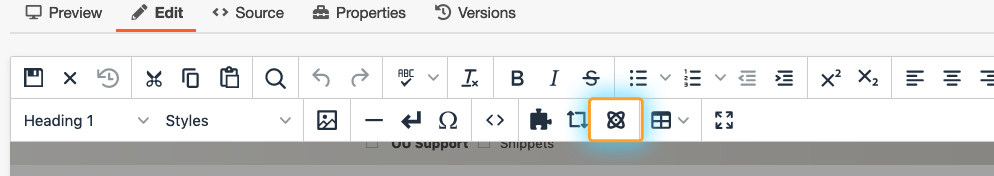
In the "Choose Component" box, choose either "Feature Box Big" for larger fonts, or "Feature Box Small" for smaller fonts.
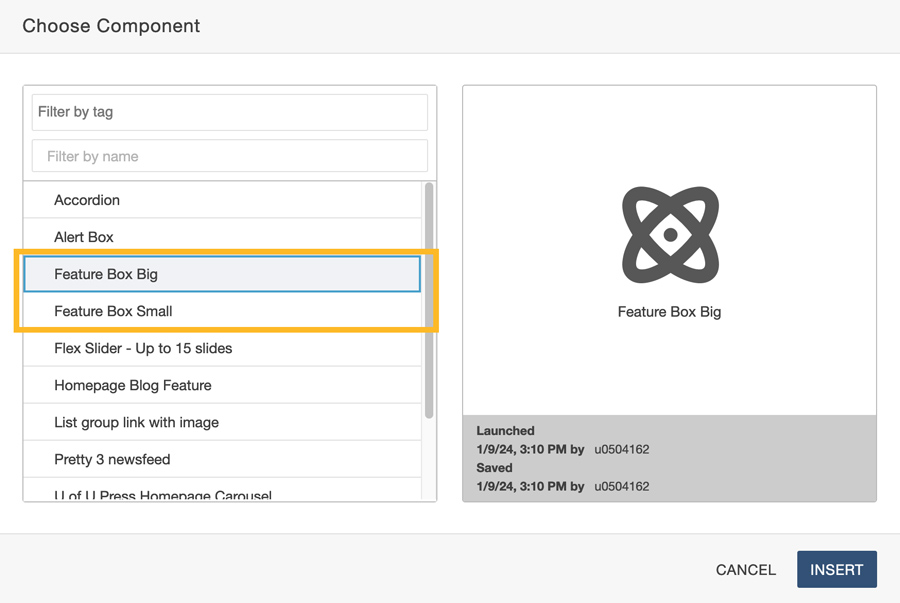
Click Insert.
In the "Edit Component" box, enter information in the form fields
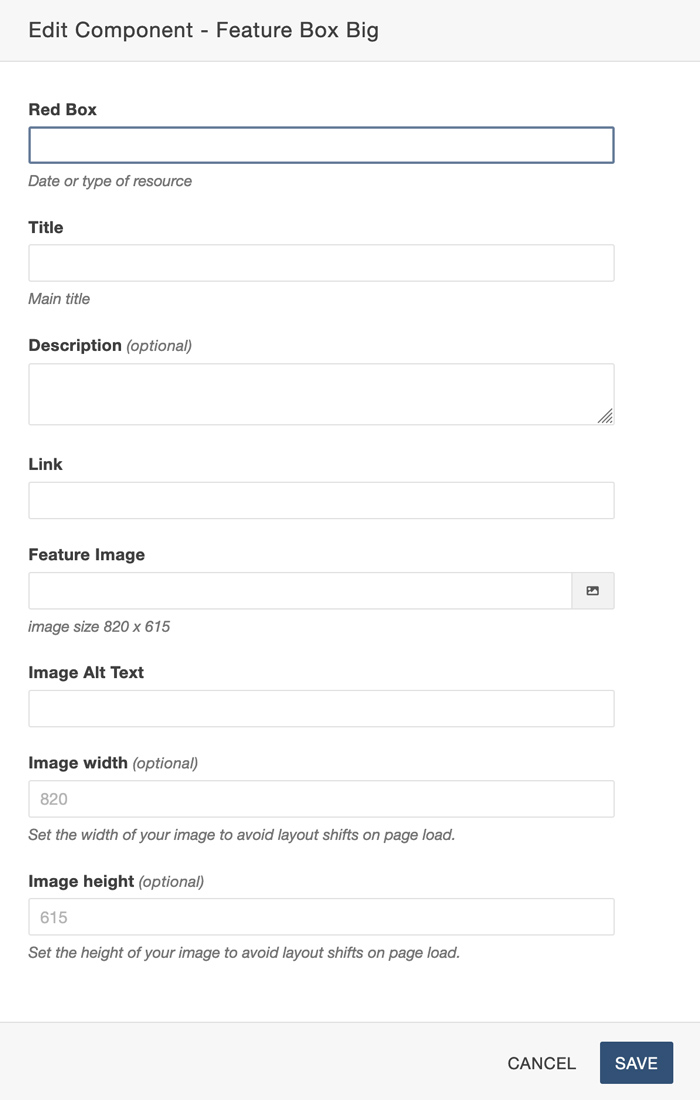
Click Save.
Additionally, be cautious of large images (dimensions and file size) as they significantly impact page loading speeds.
